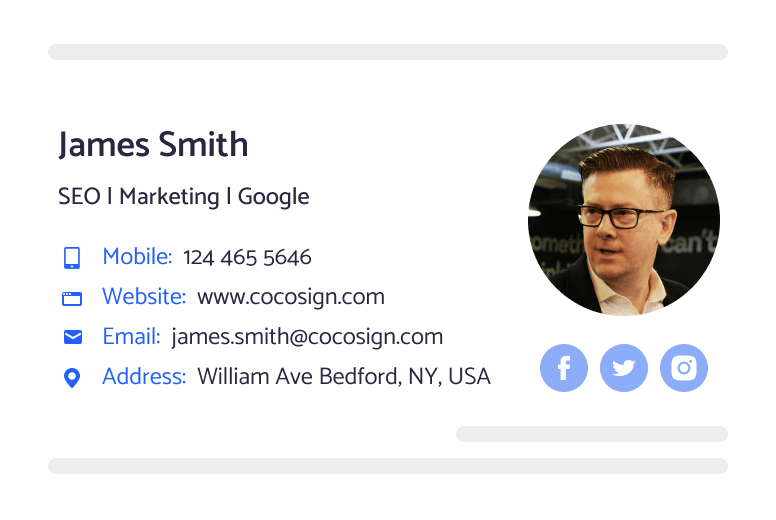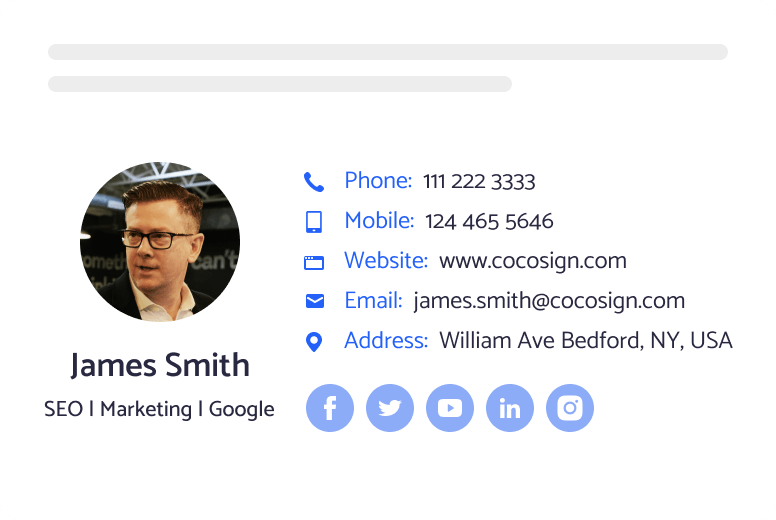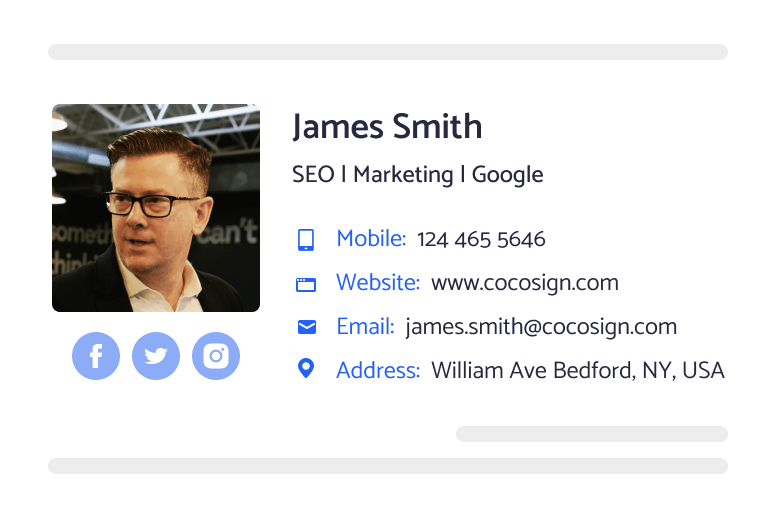How to Create an Email Signature?
You probably don’t want your email to get lost in your recipient’s inbox. If the recipient receives a lot of emails every day, they might not remember your name or your company after reading the message. In this case, it is better to make an attractive impression, that is to create a professional and personalized email signature.
To build a good email signature, you can follow the steps below using our free email signature generator:
- Choose the email signature template that you like from our website. We have plenty of different types of templates and examples for you to select.
- After you have picked the template, you can enter the relevant details accordingly, such as your name, job title in your company, company name, contact information, company logo, company website, etc.
- Customize the colors, style, and font that fit your brand. You can also add your image and your social media accounts that make your email signature to be more memorable. It gives a chance for your readers to connect with you, which can help to build an ongoing business relationship.
- Once you have settled down all the information, you can copy the signature and paste it into any email accounts.
Signature Generator Tools